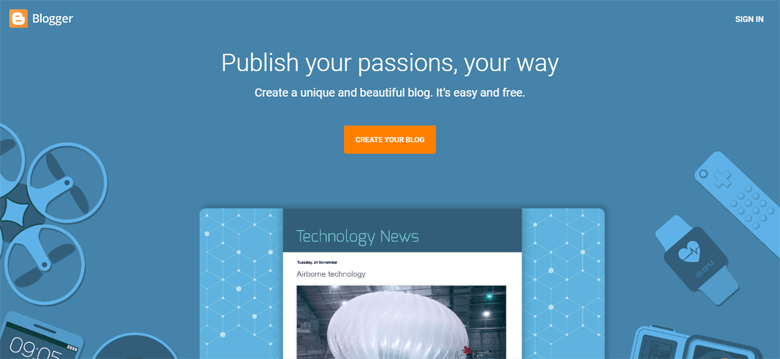Congratulations on taking the first step towards sharing your thoughts, ideas, and passions with the world by starting a blog! Blogger, a user-friendly platform owned by Google, offers a seamless experience for beginners looking to publish their first blog. In this guide, we’ll talk abut the simple steps to create and publish your first post on Blogger.
Step 1: Sign Up for a Blogger Account
If you don’t already have a Google account, you’ll need to create one to use Blogger. Once you have a Google account, visit the Blogger website (blogger.com) and sign in using your Google credentials. Follow the prompts to set up your Blogger profile.
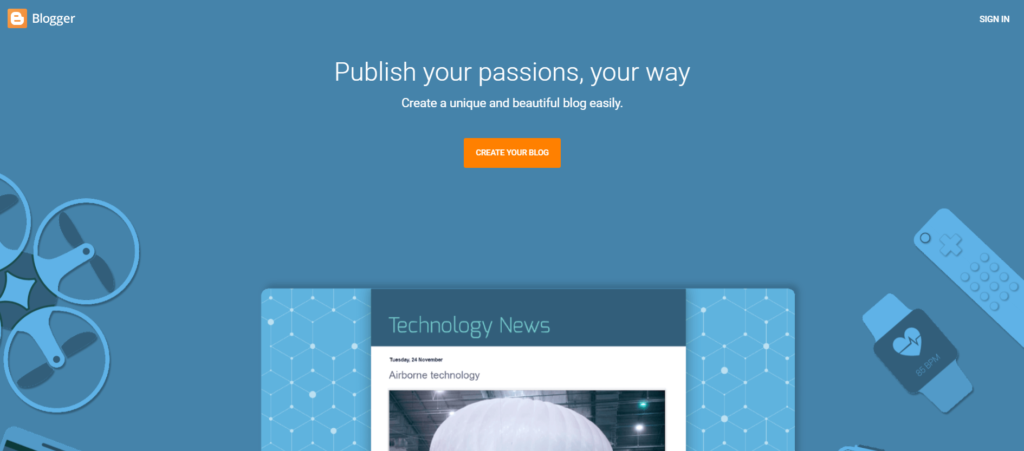
Step 2: Create a New Blog
After signing in to your Blogger account, click on the “Create New Blog” button. You’ll be be ask to enter a title for your blog, as well as a unique web address (URL). Choose a title that tell about your blog or niche of your blog, and select a URL that is memorable and relevant to your content.
- First Choose Title of your Blog
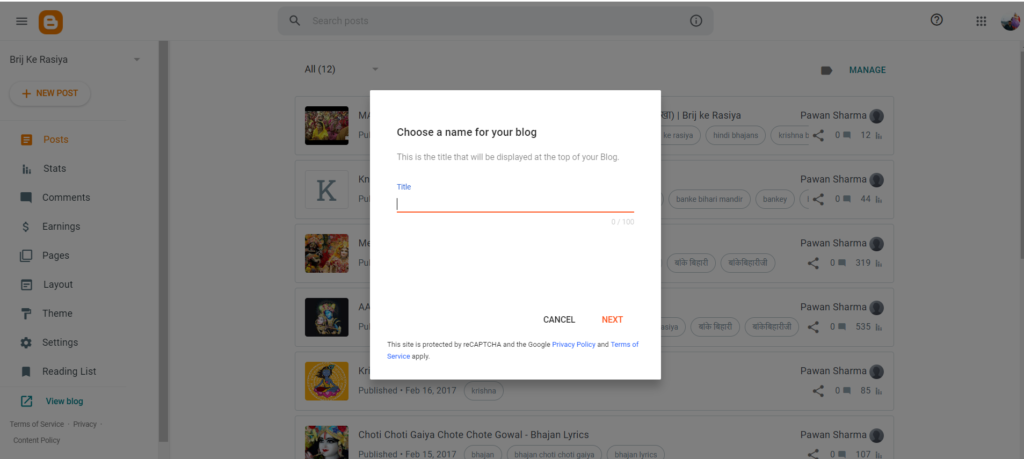
- Now Choose Address of your First Blog
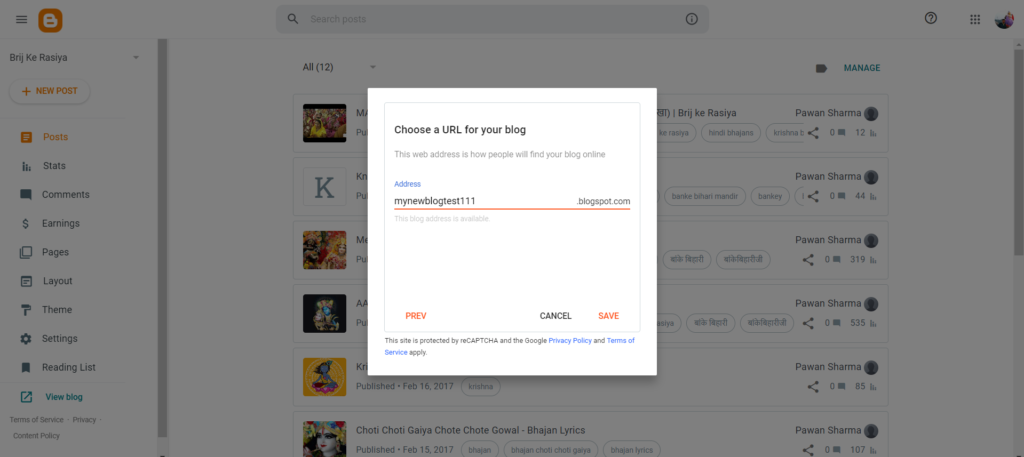
Step 3: Choose a Template
Blogger offers a variety of templates to customize the look and feel of your blog. Browse through the available options and select a template that aligns with your aesthetic preferences and the overall tone of your blog. You can always change your template later if you decide to switch things up.
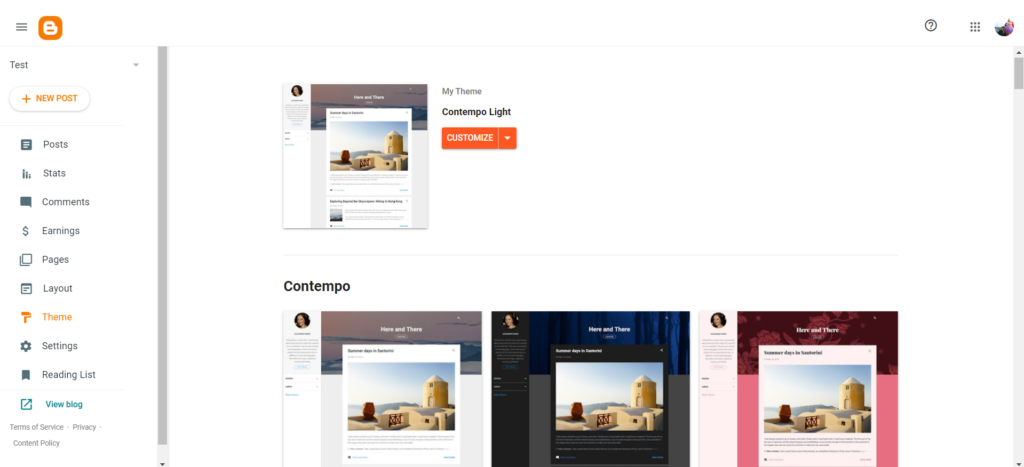
Step 4: Write Your First Blog Post
Once you’ve set up your blog, it’s time to create your first post. Click on the “New Post” button in the Blogger dashboard to open the post editor. Give your post a title, and then start writing your content in the main editor window. You can format your text using the toolbar options, insert images or videos, and add hyperlinks to other websites or blog posts.
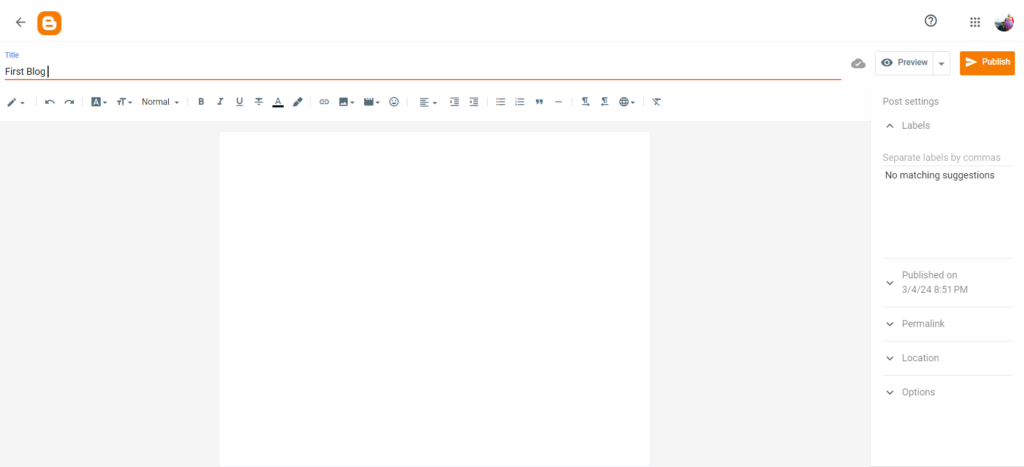
Step 5: Preview and Publish Your Post
Before publishing your post, it’s a good idea to preview it to see how it will appear to your readers. Click on the “Preview” button to see a preview of your post in a new window. Once you’re satisfied with how it looks, click on the “Publish” button to make your post live on your blog.
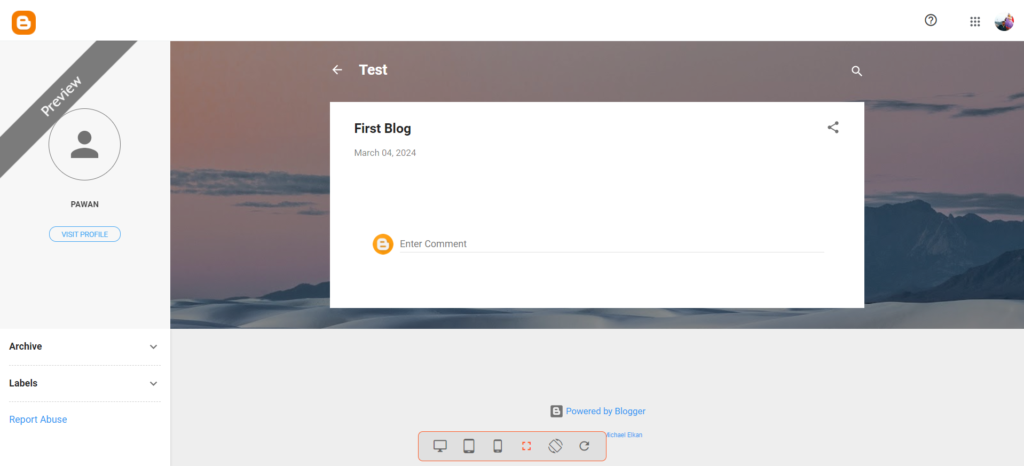
Step 6: Share Your Blog with the World
Now that your first blog post is published, it’s time to share it with your friends, family, and the online community. Use social media platforms, email newsletters, and word of mouth to promote your blog and attract readers. Engage with your audience by responding to comments and feedback on your posts.
Step 7: Keep Writing and Growing Your Blog
Publishing your first blog post is just the beginning of your blogging journey. Continue to write and publish new content regularly to keep your audience engaged and coming back for more. Experiment with different topics, formats, and styles to find what resonates best with your readers. With dedication and persistence, your blog will continue to evolve and grow over time.
Note:-
Publishing your first blog post on Blogger is an exciting milestone in your blogging journey. By following these simple steps, you can create and publish compelling content that resonates with your audience and establishes your presence in the blogosphere. Embrace the creative process, stay consistent, and enjoy the journey as you share your unique perspective with the world through your Blogger blog. As, I also have started my journey with blogger. You can start too.
If need any help can connect with me on telegram or on my email address. I would be happy to help you.
Stay Connected for more information, Happy Blogging…..